Google +1 Chrome extension tracks your https traffic
permalink
EDIT: In a response to this post on Google+, Louis Gray says that he’s notified the team. I’ll update this post as I get more information.
The Google +1 extension for the Chrome browser sends an RPC event to Google for every page you visit, https or not.
I hate to be a downer on cool stuff like this, but I really don’t think this is acceptable. It’s even sending the querystring, which could potentially contain a secure session token. All of the communication to the Google servers happens over https, but I don’t think that excuses this. https:// traffic needs to be off-limits for auto-tracking like this.
I’d be OK if the button allowed you to disable auto-reporting of the current +1 count (this can default to ‘on’), and added a default-off option to show +1 counts for https sites.
Below is a screenshot of the RPC request sent to Google’s RPC endpoint, showing the https URL of a bank’s login URL, complete with query-string.
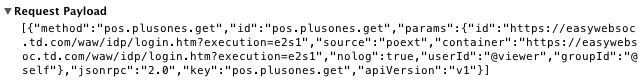
Read full post
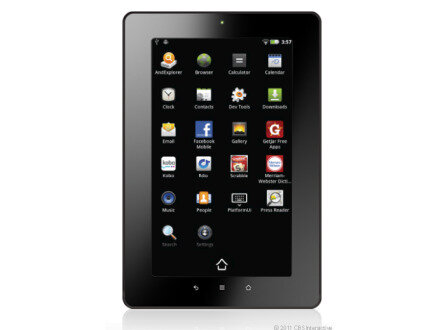 Today I had a chance to play with the Canadian equivalent of the Kindle Fire, the Kobo Vox. It’s an Android 2.3 device, which means that it effectively has access to the entire ecosystem of Android apps. What it lacks, unfortunately, is the official Google Market application. It did appear to have access to the Gmail app, which makes the lack of Google’s Android market surprising.
Today I had a chance to play with the Canadian equivalent of the Kindle Fire, the Kobo Vox. It’s an Android 2.3 device, which means that it effectively has access to the entire ecosystem of Android apps. What it lacks, unfortunately, is the official Google Market application. It did appear to have access to the Gmail app, which makes the lack of Google’s Android market surprising.
The Vox is a bit lackluster in the graphics department. Full-screen animations like zooms and fades are choppy: 5-10 frames per second. The same animations in the Kobo application on my Galaxy Tab 10 are fluid and smooth. This makes the Kobo Vox feel like a really cheap bit of hardware. It’s not a big deal while reading books in the Kobo application: paging is lightning fast, although it doesn’t have any sort of animation to indicate page flips.
One thing you get with the Vox that you won’t get with the plain Kobo application on other devices is the “Kobo Voice” social reading experience. You can annotate passages in books and share them with other readers. I don’t find this to be a big loss. The Vox also offers a way to lay out books in two-page landscape mode, which would be amazing on the Galaxy Tab 10, but feels a bit cramped on the smaller Vox screen.
The Kobo Vox does have a nice screen. The Dell Streak 7” tablet has issues with narrow viewing angles in portrait mode. From what I could tell, the Vox was beautiful in portrait and landscape orientation. The quality of the display feels pretty good.
Based on the five minutes I played with it, I don’t think it’s worth me buying. I’m tempted to look at the Kindle Fire for use in Canada, but I suspect that Amazon’s less-than-perfect support for Amazon services in Canada will make it less of an interesting piece of hardware. If you don’t already have a tablet, however, this might not be a bad device to purchase.
Comparable devices:
- Kindle Fire: $200
- Kobo Vox: $200
- Dell Streak 7”: $399 (terrible for reading in portrait!)
- Galaxy Tab 8.9: $400-600 (couldn’t find it for sale in Canada)
- Galaxy Tab 10.1: $649
Read full post
Upcoming Google+ features: hashtag autocomplete, new circle management, and more
permalink
I’ve been snooping around the Google+ code a bit and found some more upcoming features.
Hashtags are getting a bit of a boost with auto-completion. When you type the hash character, you’ll see a list of potential auto-completions (this doesn’t appear to be hooked up to any data). When you hit space, it turns into a blue block containing the hashtag, which acts like the blue blocks that contain + mentions:
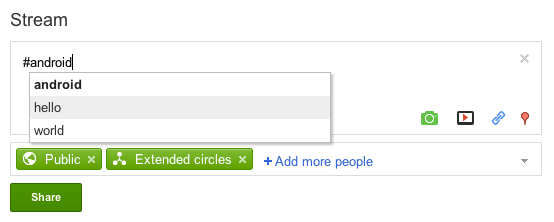
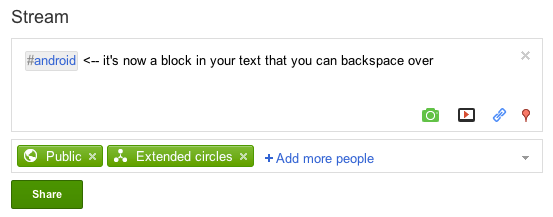
Circle management looks like it might be dropping the circle visual metaphor. The new interface lists your circles on the left, although this wasn’t working very well, so it’s difficult to say what the final result will look like:
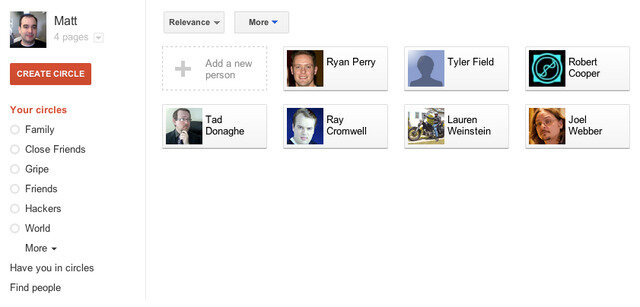
The new interface contains two menus: one replaces the existing Relevance drop-down, while the other contains some interesting new menu items. Increase and decrease circle size appear to change the size of the circles on the circle management page. Might be an internal option for the user experience team to eyeball the correct sizing:
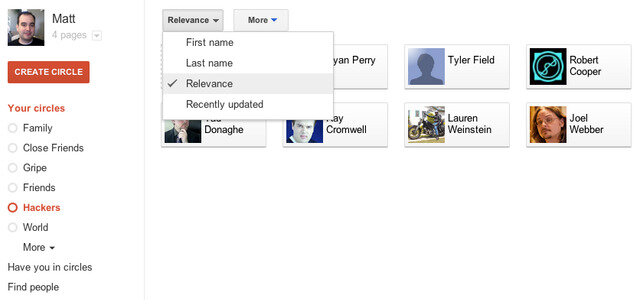
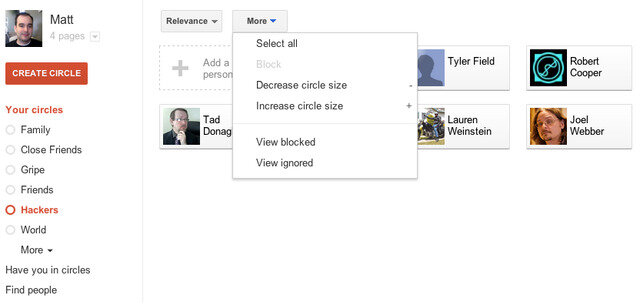
There’s a new “more” dropdown on a profile page that doesn’t seem to do anything, and games may appear in the right sidebar:
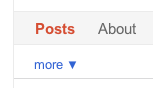
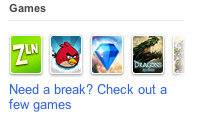
Photos are getting some tweaks. The photo previews are appearing larger in the photos tab, and there’s a new “Link to this photo” option:
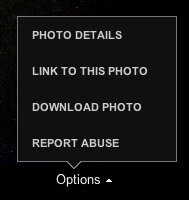
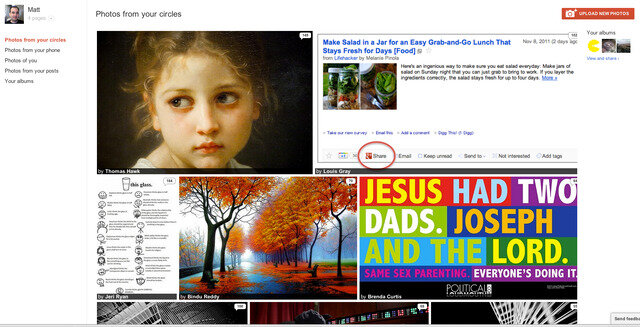
There’s a new “Recommendations” link on the left side of your home screen that links to a page that doesn’t exist yet. Clicking on the Recommendations link takes you to a 404 page at http://plus.google.com/plusones/posts.
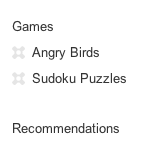

You can now control who can post on your public posts. This might be useful for celebrities, although I’m not really sure who it’s targeted at:
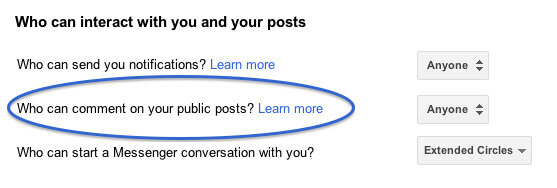
Individual posts are now getting a “Hangout” button. Discuss a post in real-time with others that have seen it!
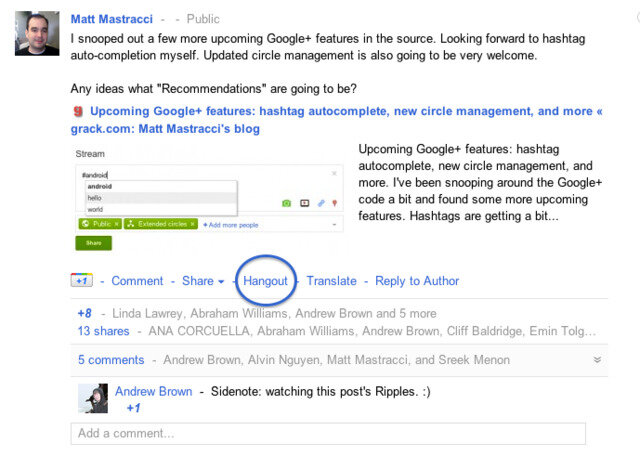
You can now mute a person in addition to a single post, and the post sharing dropdown is getting a bit of a makeover with item icons:
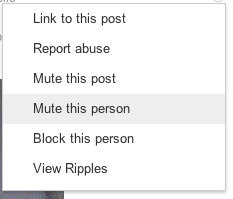
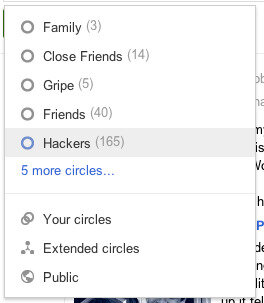
I’m not sure if this welcome page was already there, but I haven’t seen this screen before:
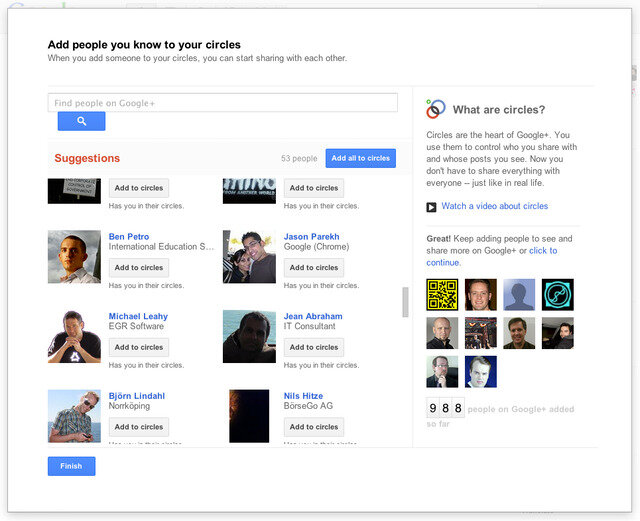
Read full post