Treo 650 Handhelds.org Page/LCD Update
permalink
Get it while it’s hot! I’ve started dumping information to the handhelds.org wiki:
Palm Treo 650 Wiki Page
I also managed to get the LCD properly initialized last night. It turns out that the L_BIAS pin set in pxafb.c is being set, even if the attached display doesn’t require it. This causes the Sony LCD that the Treo uses to go entirely white (as if it were disabled). Commenting this line out fixes it, but I’ll need to add a proper check for display type before submitting a patch to handhelds.org.
Once I have a keyboard driver and some way of communicating with the device (it’ll be either Bluetooth or USB Ethernet) I’ll probably push out a release for early adopters to play with.
Read full post
After a week of hacking, I finally convinced my Treo 650 to boot linux.
I have a page registered on handhelds.org where I’ll be collecting information once I get a bit further. I’ll try to have something available so more people can have a go at it.
To answer some of the questions people have had:
-
Will the GSM radio work? Answer: Yep! The GSM radio is connected to a UART on the processor. You activate/dial it using GSM AT commands. There’s a couple of pins you need to activate to bring it up, but it won’t be hard to narrow them down.
-
Can I load it without destroying my phone? Answer: Yes. The current method for loading it uses the phone’s bootloader to place it in RAM. It doesn’t write any permanent data to the phone yet, and it’ll only be using the SD card for read/write operations anyways.
UPDATE
- Will the CDMA radio work? Answer: Hopefully. Shadowmite pointed out that the CDMA radio uses AT commands as well. This means that a single phone program might be able to provide both GSM and CDMA service!
UPDATE
Welcome Slashdot, Digg, Engadget and other readers!
I’ve got to give credit to 1&1 hosting for holding up under a simultaneous Slashdot/Digg attack.
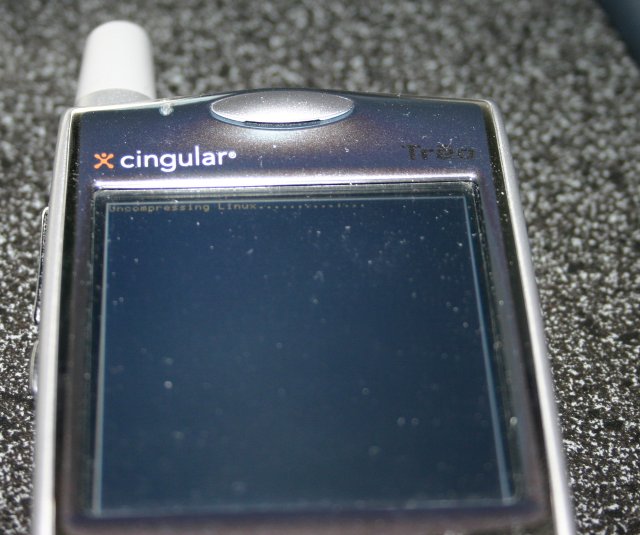
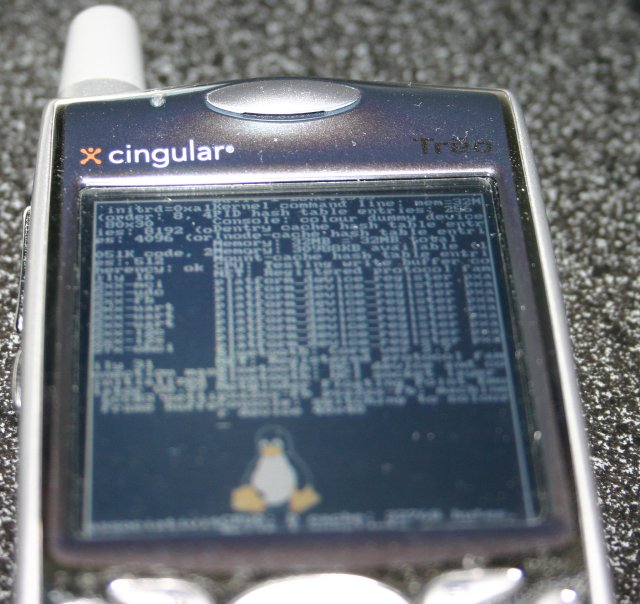
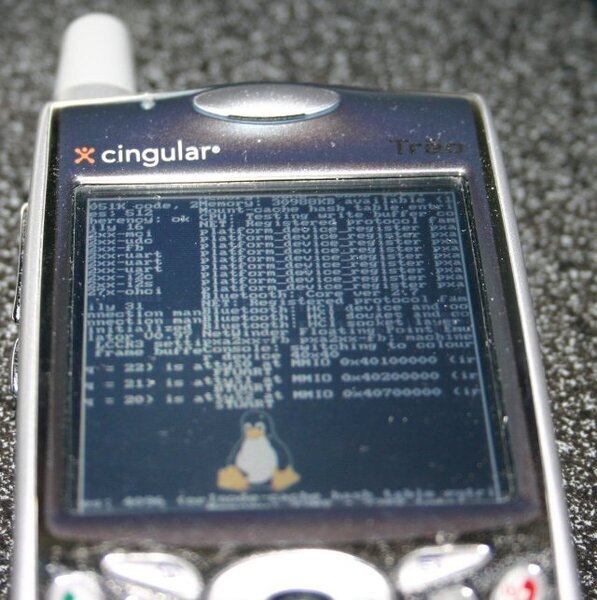
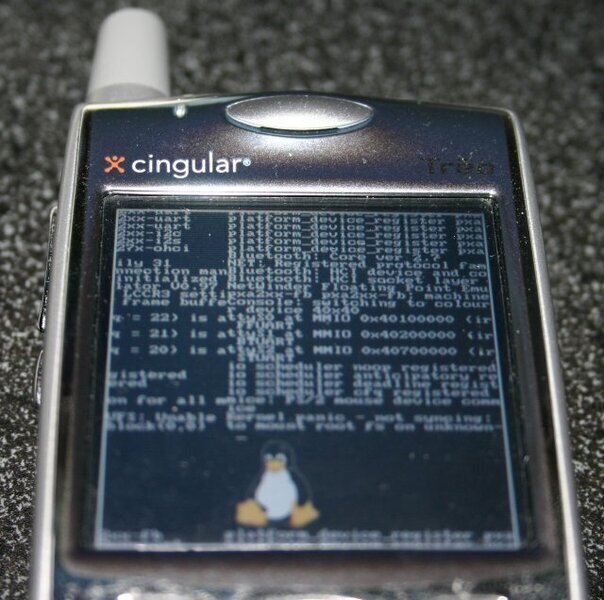
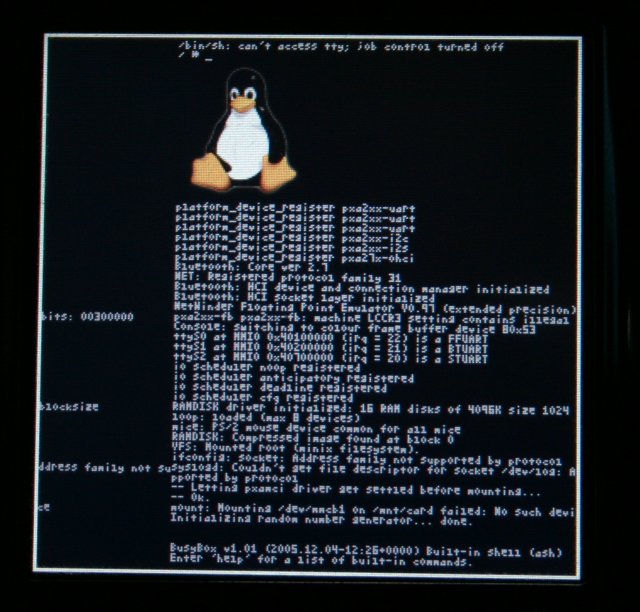
Read full post
I’ve decided it’s time to cut some of the so-called A-list bloggers from my daily reading list. The two that aren’t going to make the cut are Dave Winer and Robert Scoble.
Dave’s been on the chopping block for a while – the entries are pretty much just “OPML this” and “OPML that”. While I appreciate his evangelization efforts for RSS, OPML just doesn’t interest me in any way whatsoever.
Robert was interesting for a couple of days last week when he stopped his Google/Yahoo/Microsoft posts entirely (the so-called “non-GYM series”), but it didn’t last forever and now he’s back to spinning his wheels. At least he hasn’t mentioned the tablet PC for a bit. I just can’t bear to hear him talk about Windows Live for the next year until the next vaporware hype-fest starts.
Two down for now but I can probably get rid of a couple more.
Read full post
For those of you reading via the website rather than RSS, please excuse the CSS changes that have been happening over the last couple of hours.
I decided it was time for another CSS tweak, but it should be done now. I haven’t tested it on IE yet, but I’m crossing my fingers that it still works!
Update: Looks like everything degrades well in IE (phew).
Read full post
One month of Sage (the newsreader, that is)
permalink
It’s been 40+ days since I switch off Sharpreader to the Sage extension for Firefox. My blog-reading habits have changed as a result of the switch as well.
One of the big changes is that I’ve found myself reading only the latest few articles per blog, rather than attempting to read all the new articles like I did with Sharpreader.
Sage lacks an auto-refresh feature, but because of this I’m feeling less pressured by my newsreader to catch up constantly. I refresh only once or twice a day now, down from the “every four hours” of Sharpreader.
Overall I’m impressed. The only features I’d like to add would be:
- auto-marking of articles of read after I’ve switched to another feed,
- ability to filter out “seen” articles so that I don’t have them showing up in the feed window, and
- changing the click action to start loading the feed in the current tab right away, rather than waiting until the feed has loaded and opening in whatever tag is now current.
The great thing about Sage is the customizable style sheets. Check out the Sage stylesheet selector for some example feed styles. Note: I’m currently using the one named “hicks” off that page.
Read full post