There’s an interesting Wiki discussing Copyright Economics. It breaks down the interaction between producers and consumers of “intellectual property”, comparing it with the interaction between buyers and sellers of physical goods.
From what I can tell of the analysis, a “social gain” is equivalent to saying that the extra money that the producer gained over the minimum they would have done it for plus the extra money that the consumer has that they didn’t need to use to buy what they wanted results in extra money for everyone!
The interesting conclusion is that pirating IP actually results in a social gain in the short term, while in the long term can potentially result in a social loss:
Since the producer cost is $0 the short term social gain of piracy is always positive (PC = $0, CV > 0, SG = CV - PC = CV so SG > 0). In other words, pirating software that would not be bought is economically beneficial.
and later:
So piracy can harm society when the software would otherwise be purchased but the producer never produces the software in the first place since expected piracy levels are too high.
I’m curious to see how this sort of analysis sees concepts like tax-supported-free-music and the eventual drop of food in cost to $0. Well, the latter certainly requires some major technological hurdles to exist, but I’d like to see it.
As an aside, what value does IP have in a world where food and shelter (effectively all basic necessities) are free? A point to ponder for tonight!
Read full post
Snitchy, the BSA Weasel^H^H^H^H^H^HFerret
permalink
I don’t usually report stuff from Slashdot, but this is too funny to pass up. There’s also two lame videos that someone in the Slashdot comments picked out here and here.
The BSA–a trade group supported by Microsoft, Adobe Systems and other major software makers to enforce software licenses and copyrights–revealed the new mascot Tuesday as part of a national campaign to scare kids out of using peer-to-peer networks.
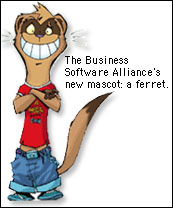
Snitchy the Weasel sez: “Remember kids - rat out your friends!”
Read full post
Starting Assembly + Some Misc Thoughts
permalink
Started putting together the MAME cabinet on friday. I managed to get as far as assembling the base. Since it’s such an integral part of the entire cabinet, I spent a bunch of time with tubes of No More Nails and some good wood screws to make sure nothing moves.
It supports me standing on top of it- hopefully it’ll support the weight of the cabinet and the TV (which probably weighs twice as much as me together!)
Fancy tip: pre-drilling all of the screw holes should ensure that none of your wood splits.
I’m still trying to figure out how to cut rounded corners for the cabinet. I picked up a toonie-sized washer at Rona, hoping that I can use it with some double-sided tape to guide the router around the curve. I’m not very confident in the success (or safety) of doing it this way. I’ve noticed that a lot of cabinets seem to skip the rounding step - I suppose it won’t be too terrible if I just keep my 90-degree corners.
Since my last update, I’ve found a number of cabinet construction inspirations:
- http://www.garry.ca/: Nice pictures of cabinet construction, including T-moulding insertion. Lots of detail about creating marquees. Fellow canuck (big plus).
- arcadecontrols.org forum: Nifty implementation of a control screenshot with button labels. I was thinking about doing this for my cabinet, but it would be nice to have something to just drop in. Think of it as “context help” for the game you’re playing on your cabinet.
- Massive MAME Project: Canadian source for Oscar spinners.
- Stealth Boy’s MAME Cabinet: Lots of detail on good construction techniques. Interesting links.
Read full post
Okay, gotta make myself a checklist so I can finish this project up in a reasonable amount of time. It looks like a lot, but I can usually take out a number of these in a day.
Did I mention that a MAME cabinet requires a huge amount of commitment?
Stage One: Construction
- Round cabinet corner sides (optional).
- Attach 2x4’s to sides of cabinet for all edges, monitor and speaker/marquee shelves.
- Construct strong monitor shelf from already-cut wood and 2x4’s.
- Attach cabinet sides to base, using 2x4s to connect sides together.
- Install cabinet front using Blum hinges and key lock.
- Install cabinet back with Blum hinges and key lock.
- Cut 45-degree angles on cabinet back diagonal piece.
- Install cabinet top and back diagonal piece.
- Cut T-moulding groove with router and slot-cutting bit.
- Install T-moulding.
- Cut 45-degree angle for control panel back.
- Assemble control panel, using blum hinges and draw hasp for top.
- Install drawer slides in cabinet and control panel, attach control panel to cabinet.
Stage Two: Installation/Wiring
- Purchase 25” or 27” inch TV (possibly Sony Wega).
- Order buttons, joysticks, coin box, marquee light, marquee retainer from Happ Controls.
- Order Opti-Pac, i-Pac, joysticks and trackball from Ultimarc.
- Order spinners and spinner tops from Oscar Controls.
- Cut coin box hole in cabinet front.
- Install coin box.
- Drill speaker holes above display.
- Drill control and joystick holes in cabinet top.
- Test-install all controls, make sure everything is correct, remove controls.
- Sand, prime and paint all cabinet surfaces.
- Re-install controls.
- Wire all controls to i-Pac and Opti-Pac, test controls.
- Install TV on monitor shelf, secure.
- Construct paper bezel for TV (from arcadecontrols.org forum instructions).
- Install plexiglass (tinted and clear?) in front of TV.
- Install speakers in speaker holes.
- Install light behind marquee.
- Install marquee with marquee retainer.
- Install extra speakers, if needed.
- Install subwoofer in cabinet base.
Stage Three: Computer Hardware/Software
- Mount motherboard in cabinet by mounting in slotted 2x2 pieces of wood.
- Mount power-supply to cabinet interior.
- Mount harddrive and enclosure within cabinet.
- Install additional ventilation- top and back of cabinet.
- Install 4-port home-connect-style multimedia ports with ethernet jack in rear of cabinet (any other wiring?).
- Drill/cut hole for single external power cord.
- Install Fedora Core 2.
- Install MAME packages.
- Test-play system for kicks. ;)
- Set-up front end and fancy boot process.
- … ?
- PROFIT!
Read full post
) is really nifty.